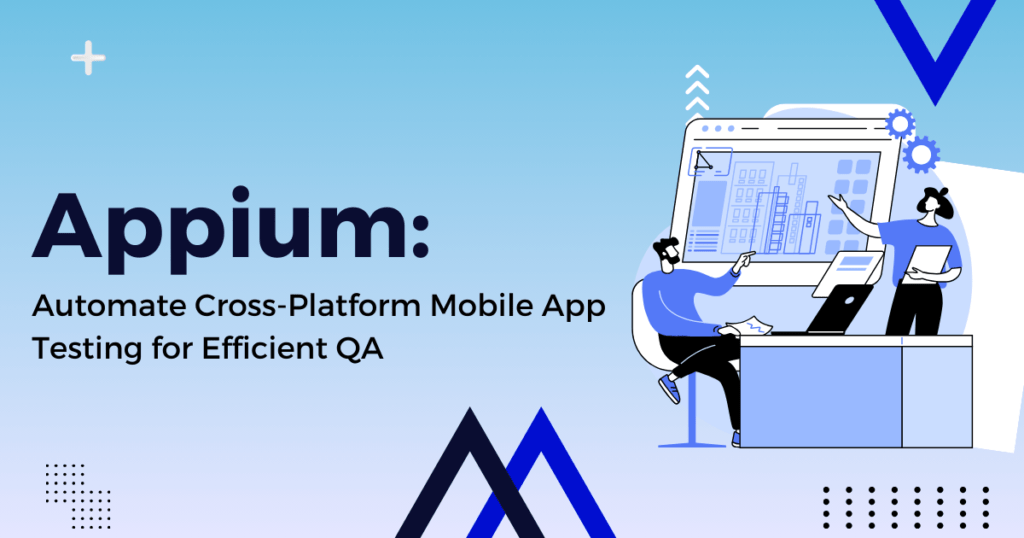In today’s fast-paced digital world, ensuring your mobile app works seamlessly across different platforms is crucial. Enter Appium, an open-source tool that automates mobile app testing, making the quality assurance (QA) process a breeze. But what makes Appium stand out, and how can you leverage it for your testing needs? Let’s dive in!
What is Appium?
Appium is an open-source automation tool for testing mobile applications on Android and iOS platforms. Unlike other tools, Appium uses standard WebDriver, which means it supports various languages like Java, Python, Ruby, and JavaScript. This flexibility makes it a favorite among developers and testers.
Why Choose Appium for Cross-Platform Testing?
Appium’s ability to automate tests on both Android and iOS with a single codebase is a game-changer. Here are some reasons why Appium is a top choice:
- Cross-Platform Compatibility: Write your tests once and run them on multiple platforms.
- Language Flexibility: Use the programming language you’re comfortable with.
- Open Source: It’s free to use, and the community support is robust.
- Support for Native, Hybrid, and Mobile Web Applications: Versatility in testing different types of apps.
- Active Community and Continuous Development: Regular updates and extensive documentation.
Ready to enhance your software quality and accelerate your time to market? Contact us today at sales@stelotechnology.com to request a customized quote for your business!
Getting Started with Appium
Installation and Setup
Setting up Appium is straightforward. Here’s a quick guide:
- Install Node.js: Appium is built on Node.js. You can download it from the official site.
- Install Appium: Use npm (Node package manager) to install Appium. Open your terminal and run:
- bash
- Copy code
npm install -g appium
- Download Appium Desktop: For a user-friendly interface, download the Appium Desktop app from Appium’s website.
Writing Your First Test
Let’s write a simple test in Java. First, set up your project with Maven or Gradle, and include the Appium client library.
Here’s a basic example:
java
Copy code
import io.appium.java_client.MobileElement;
import io.appium.java_client.android.AndroidDriver;
import org.openqa.selenium.remote.DesiredCapabilities;
import java.net.URL;
public class AppiumTest {
public static void main(String[] args) {
DesiredCapabilities caps = new DesiredCapabilities();
caps.setCapability(“platformName”, “Android”);
caps.setCapability(“deviceName”, “emulator-5554”);
caps.setCapability(“app”, “/path/to/your/app.apk”);
try {
AndroidDriver<MobileElement> driver = new AndroidDriver<>(new URL(“http://localhost:4723/wd/hub”), caps);
// Your test code here
driver.quit();
} catch (Exception e) {
e.printStackTrace();
}
}
}
Best Practices for Using Appium
To get the most out of Appium, keep these best practices in mind:
- Use Explicit Waits: Avoid flaky tests by using explicit waits instead of implicit waits.
- Page Object Model (POM): Organize your test code using the Page Object Model to enhance readability and maintainability.
- Parallel Testing: Use tools like Selenium Grid to run tests in parallel, speeding up the testing process.
- CI/CD Integration: Integrate Appium with CI/CD tools like Jenkins to automate testing in your development pipeline.
- Regular Updates: Keep your Appium server and clients updated to benefit from the latest features and bug fixes.
Key Features of Appium
- Inspector Tool: The Appium Inspector allows you to inspect your app’s UI elements to create accurate and efficient locators.
- Touch Actions: Appium supports complex touch actions like swipe, tap, and multi-touch gestures.
- Integration with Cloud Services: Services like Sauce Labs and BrowserStack support Appium, allowing you to test on a wide range of devices without needing physical hardware.
Common Challenges and Solutions
Dealing with Flaky Tests
Flaky tests can be a nuisance. They pass sometimes and fail at other times without any changes to the code. To mitigate this:
- Stabilize Locators: Ensure your locators are stable and not prone to change frequently.
- Network Conditions: Simulate different network conditions to see how your app performs and handle intermittent network issues gracefully.
Handling Different Screen Sizes
Testing across devices with different screen sizes can be challenging. Use responsive design principles and test on a variety of screen resolutions.
Conclusion: Unlock the Power of Appium
Appium is a powerful tool that can significantly streamline your mobile app testing process. By leveraging its cross-platform capabilities, extensive language support, and active community, you can ensure your mobile applications are robust and perform well across different devices.
Whether you’re a seasoned developer or a QA professional, incorporating Appium into your testing strategy can lead to more efficient and effective testing processes. So, why not give it a try?