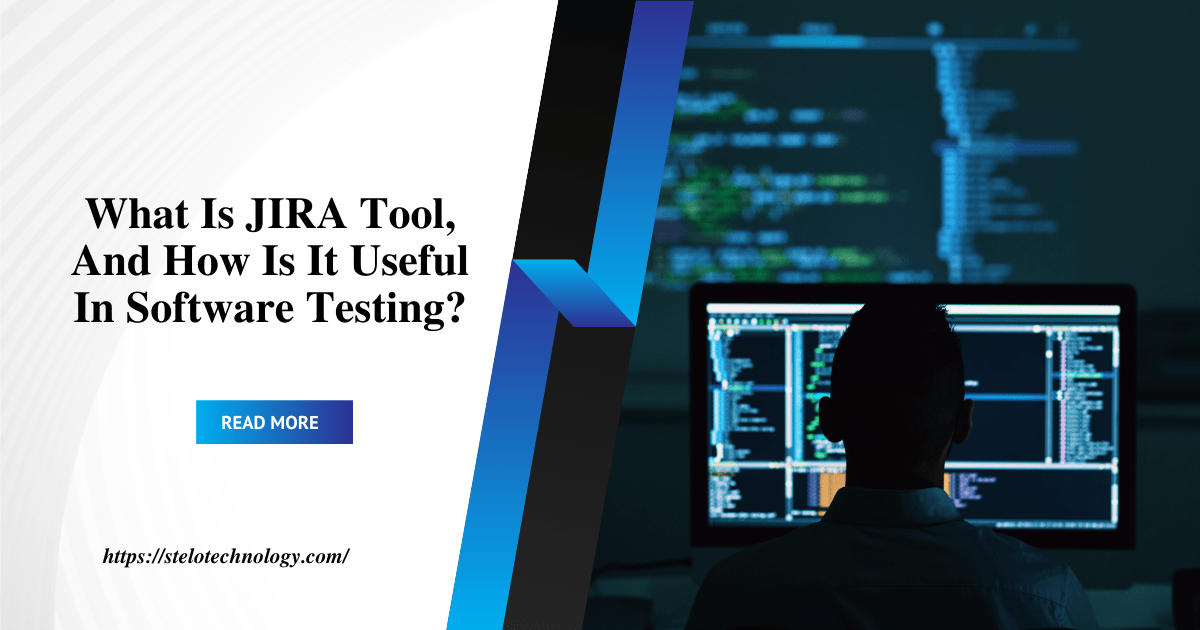In the fast-paced world of software development, tools that enhance productivity, streamline processes, and foster collaboration are invaluable. One such tool that has gained widespread acclaim is JIRA Tool.
Developed by Atlassian, JIRA is a powerful project management and issue-tracking software that has become a cornerstone in the software testing landscape. This article delves into what JIRA is and how it is beneficial in software testing.
Table of Contents
Understanding JIRA

JIRA, named after the Japanese word “Gojira” which means Godzilla, is an all-encompassing tool designed to help teams plan, track, and manage agile software development projects.
Initially created as a bug and issue tracker, JIRA has evolved into a robust platform offering features for various project management needs, including agile methodologies like Scrum and Kanban.
Key Features of JIRA Tool:
- Issue Tracking: At its core, JIRA is an issue tracking tool. It allows users to create, update, and manage tickets or issues. Each issue can be assigned to team members, prioritized, and tracked through its lifecycle.
- Customizable Workflows: JIRA offers the flexibility to create workflows tailored to the specific needs of a project or team. This customization ensures that the tool adapts to the team’s processes rather than the other way around.
- Agile Project Management: JIRA supports agile project management practices, including Scrum and Kanban. It provides boards, backlogs, sprints, and reports to help teams stay organized and efficient.
- Collaboration and Integration: JIRA seamlessly integrates with other Atlassian products like Confluence, Bitbucket, and Bamboo, as well as third-party tools like Slack, GitHub, and more. This integration fosters collaboration and ensures that all project-related information is centralized.
- Reporting and Analytics: JIRA offers robust reporting and analytics capabilities. Teams can generate various reports, such as burndown charts, sprint reports, and velocity charts, to gain insights into their progress and performance.
How JIRA Is Useful in Software Testing
Software testing is a critical phase in the software development lifecycle (SDLC). It ensures that the product meets the required standards and functions as intended. JIRA’s features make it an indispensable tool for software testing in several ways:
1. Efficient Bug Tracking
One of JIRA’s primary functions is bug tracking. Testers can log defects as issues, providing detailed information, including steps to reproduce, severity, priority, and screenshots. This information helps developers understand the problem and address it efficiently. The ability to link bugs to specific user stories or requirements ensures that all issues are tracked in the context of the overall project.
2. Test Case Management
While JIRA is not a dedicated test management tool, it can be extended to manage test cases through add-ons like Zephyr, Xray, or TestFLO. These add-ons enable testers to create, execute, and track test cases within JIRA, integrating testing activities with the broader project management process. This integration ensures that testing is not siloed and that test results are easily accessible to all stakeholders.
3. Custom Workflows for Testing
JIRA’s customizable workflows allow teams to define processes that align with their testing strategies. For instance, a testing workflow might include states like “To Do,” “In Progress,” “In Review,” “Passed,” and “Failed.” This clarity in the process ensures that everyone understands the status of each test activity and what needs to be done next.
4. Enhanced Collaboration
Software testing is a collaborative effort that involves testers, developers, product managers, and other stakeholders. JIRA’s integration capabilities and its comment and notification system facilitate seamless communication and collaboration. Team members can comment on issues, mention colleagues, and receive real-time notifications about updates, ensuring that everyone is on the same page.
5. Traceability and Accountability
JIRA ensures traceability by allowing teams to link issues to related artifacts, such as requirements, user stories, test cases, and code commits. This linkage provides a clear audit trail, making it easier to trace the origin of a defect and understand its impact on the project. Additionally, the ability to assign issues to specific team members ensures accountability and ownership of tasks.
6. Comprehensive Reporting
JIRA’s reporting capabilities are invaluable for software testing. Teams can generate detailed reports on various aspects of testing, such as defect density, test coverage, and test execution status. These reports provide insights that help teams make informed decisions, identify bottlenecks, and improve their testing processes.
Best Practices for Using JIRA in Software Testing
To maximize the benefits of JIRA in software testing, teams should follow these best practices:
- Define Clear Workflows: Customize workflows to reflect the testing process accurately. Ensure that all team members understand and follow these workflows.
- Use Add-ons for Test Management: Leverage JIRA add-ons to enhance its test management capabilities. Choose an add-on that integrates seamlessly with your existing tools and processes.
- Maintain Detailed Issue Records: Encourage testers to provide comprehensive information when logging defects. Detailed records help developers reproduce and fix issues faster.
- Regularly Review and Update Issues: Regularly review and update issues to ensure that they accurately reflect the current status of the project. Close issues that are resolved and prioritize outstanding ones.
- Leverage Reports for Continuous Improvement: Use JIRA’s reporting features to analyze testing performance and identify areas for improvement. Share these insights with the team to drive continuous improvement.
Ready to enhance your software quality and accelerate your time to market? Contact us today at sales@stelotechnology.com to request a customized quote for your business!
Conclusion
JIRA is a versatile and powerful tool that significantly enhances the efficiency and effectiveness of software testing. Its robust issue tracking, customizable workflows, and seamless integration with other tools make it an essential component of any software development toolkit.
By leveraging JIRA’s capabilities, teams can improve collaboration, ensure traceability, and gain valuable insights into their testing processes, ultimately delivering higher-quality software products.