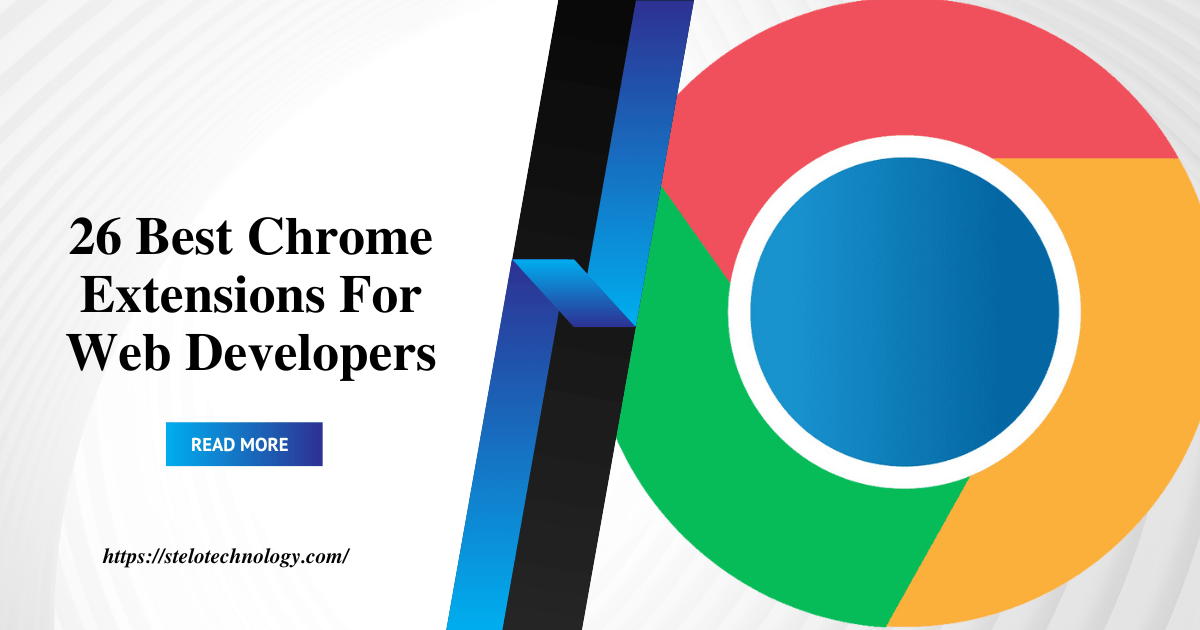Web development is a dynamic field that requires constant learning and adaptation. Chrome extensions for web developers can significantly boost your productivity, streamline your workflow, and enhance your coding experience.
Table of Contents
26 must-have Chrome extensions for web developers
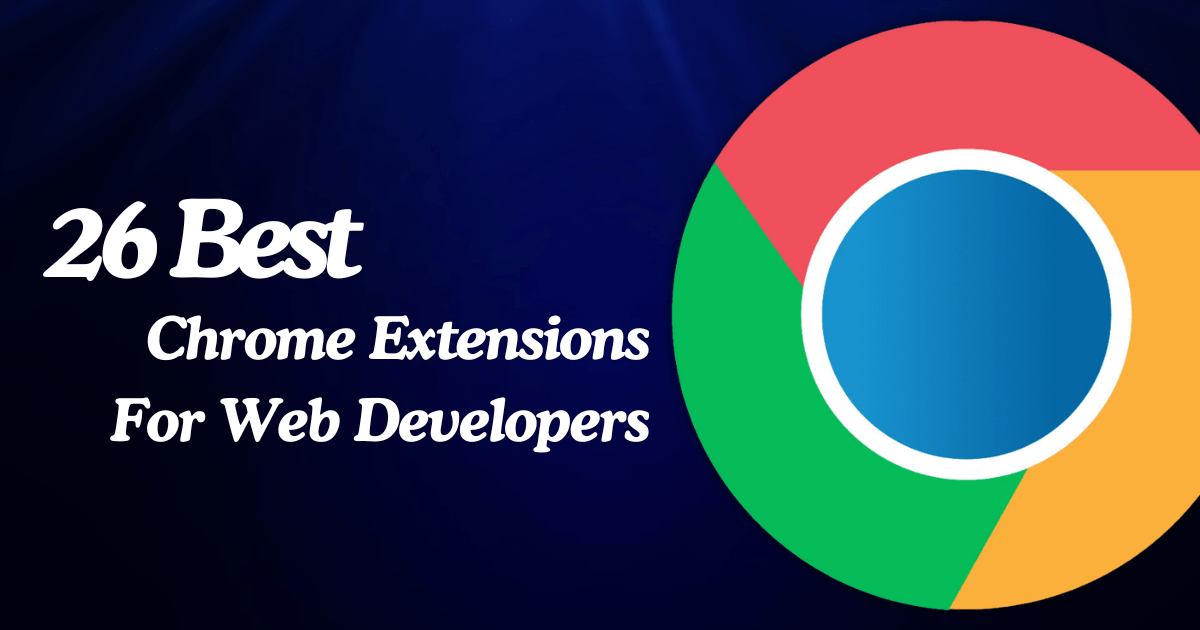
1. Web Developer
The Web Developer extension adds a toolbar with various web development tools. It offers numerous features, such as disabling JavaScript, validating HTML, and outlining elements.
2. React Developer Tools
This extension provides a set of tools for inspecting React components. It allows you to see the component hierarchy, inspect props and state, and debug your React applications effectively.
3. Redux DevTools
Redux DevTools is essential for developers working with Redux. It helps you to inspect every action, view state changes, and perform time-travel debugging.
4. Vue.js devtools
If you’re a Vue.js developer, this extension is indispensable. It allows you to inspect and debug Vue components, view component hierarchy, and analyze performance.
5. Angular DevTools
Angular DevTools is designed for Angular applications. It helps in profiling, debugging, and provides insights into component structures and dependencies.
6. Lighthouse
Lighthouse is an open-source, automated tool for improving the quality of web pages. It provides audits for performance, accessibility, progressive web apps, SEO, and more.
7. Postman
Postman simplifies API development and testing. With this extension, you can create and send HTTP requests, view responses, and debug APIs effortlessly.
8. JSONView
JSONView formats JSON data in a readable way when you open it in a browser tab. It helps in debugging JSON content by displaying it in a structured format.
9. WhatFont
WhatFont identifies the fonts used on a webpage. Simply hover over any text to see the font name, size, line height, and color.
10. Wappalyzer
Wappalyzer identifies the technologies used on a website. It can detect CMS, eCommerce platforms, web servers, JavaScript frameworks, and more.
11. ColorZilla
ColorZilla provides a color picker, eye dropper, gradient generator, and other color tools. It helps in extracting colors from web pages and creating custom palettes.
12. Page Ruler Redux
Page Ruler Redux allows you to measure elements on a webpage. You can draw a ruler to get the pixel dimensions and positioning, which is useful for designing and developing layouts.
13. Clear Cache
Clear Cache clears your browser cache with a single click. You can customize the data to be cleared and set it to clear automatically.
14. PerfectPixel
PerfectPixel enables developers to overlay a semi-transparent image over the top of the developed HTML to perform pixel-perfect comparison between them.
15. Window Resizer
Window Resizer resizes the browser window to emulate various screen resolutions. This helps in testing responsive designs across different devices.
16. Grammarly
Grammarly checks your spelling and grammar as you write. It’s invaluable for ensuring your documentation, comments, and commits are error-free.
17. Code Cola
Code Cola allows you to view and edit the CSS of a webpage directly in the browser. It’s useful for making quick style changes and testing CSS snippets.
18. Check My Links
Check My Links quickly finds all the links on a webpage and checks for broken ones. This is essential for maintaining the integrity of your site.
19. BuiltWith
BuiltWith analyzes websites to show you the technologies they use. This is helpful for competitive analysis and learning about new tools.
20. Session Buddy
Session Buddy helps manage your browser sessions. You can save your open tabs, organize them, and restore them later, which is useful for multitasking.
21. Stylebot
Stylebot allows you to change the appearance of any website with custom CSS. You can apply your own styles or use pre-defined themes.
22. Octotree
Octotree enhances GitHub’s code review and exploration capabilities. It provides a tree view of the repository file structure for easier navigation.
23. EditThisCookie
EditThisCookie is a cookie manager. It allows you to add, delete, edit, search, protect, and block cookies, which is useful for testing and debugging.
24. Awesome Screenshot
Awesome Screenshot captures all or part of any web page. You can annotate, comment, blur sensitive info, and share your screenshots with ease.
25. User-Agent Switcher
User-Agent Switcher changes the user-agent string of your browser. This is useful for testing how your site behaves across different devices and browsers.
26. PageSpeed Insights
PageSpeed Insights provides insights into your webpage’s performance. It gives you suggestions to improve load times and overall user experience.
Ready to enhance your software quality and accelerate your time to market? Contact us today at sales@stelotechnology.com to request a customized quote for your business!
Why Use Chrome Extensions for Web Development?
Chrome extensions offer numerous benefits for web developers:
- Increased Productivity: Extensions can automate repetitive tasks, streamline workflows, and reduce the time spent on debugging and testing.
- Enhanced Debugging: Tools like React Developer Tools, Redux DevTools, and Angular DevTools provide deep insights into your applications, making debugging more efficient.
- Improved Design and UX: Extensions like WhatFont, ColorZilla, and PerfectPixel help in creating visually appealing and user-friendly designs.
- Better Performance: Tools like Lighthouse and PageSpeed Insights offer actionable insights to optimize your website’s performance.
- Seamless API Testing: Extensions like Postman and JSONView make API testing and debugging straightforward and efficient.
Conclusion
Incorporating these Chrome extensions into your development toolkit can greatly enhance your productivity and efficiency. From debugging and performance optimization to design and UX improvements, these tools cover a wide range of essential tasks for web developers.
Explore these extensions, find the ones that suit your workflow, and start building better websites today!