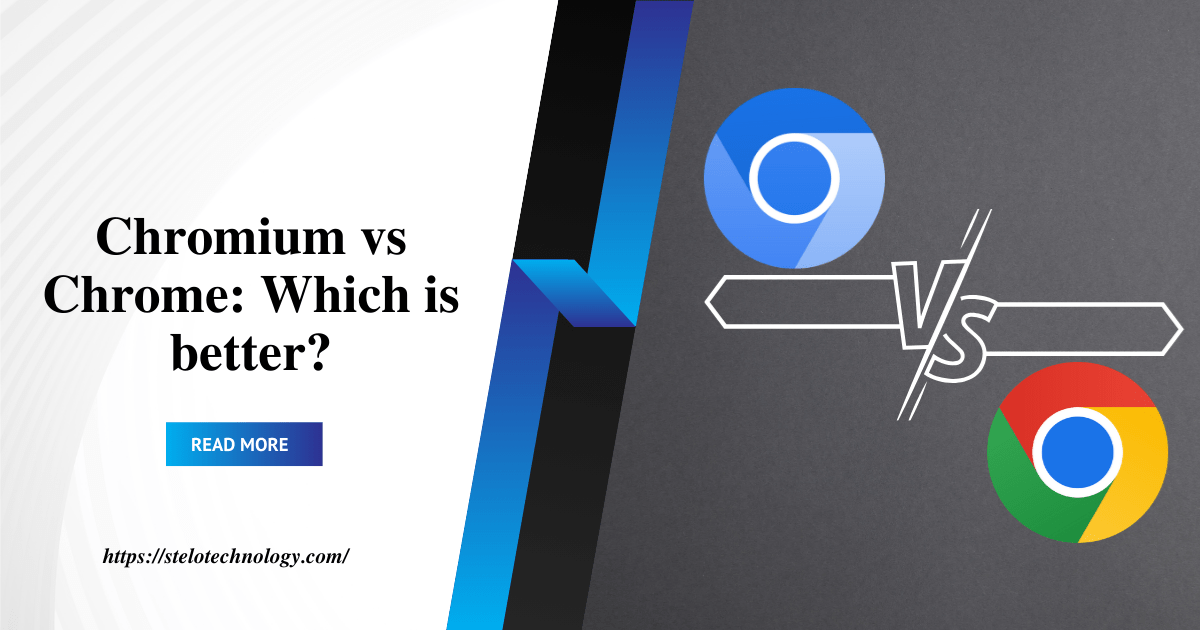When it comes to web browsers, Google Chrome is a household name, but its lesser-known sibling, Chromium, often sparks curiosity. Both are powerful browsers with robust features, but they cater to different user needs and preferences.
This article delves into the differences between Chromium and Chrome, helping you decide which one is better for you.
Table of Contents
Understanding Chromium and Chrome
Chromium is an open-source browser project that forms the basis for many web browsers, including Google Chrome. It’s a lightweight, fast browser primarily used by developers and tech enthusiasts who prefer more control over their browsing experience.
Google Chrome is a proprietary browser developed by Google, built on the Chromium project. It includes additional features, proprietary codecs, and a user-friendly interface, making it popular among general users.
Key Differences Between Chromium Browser vs Chrome
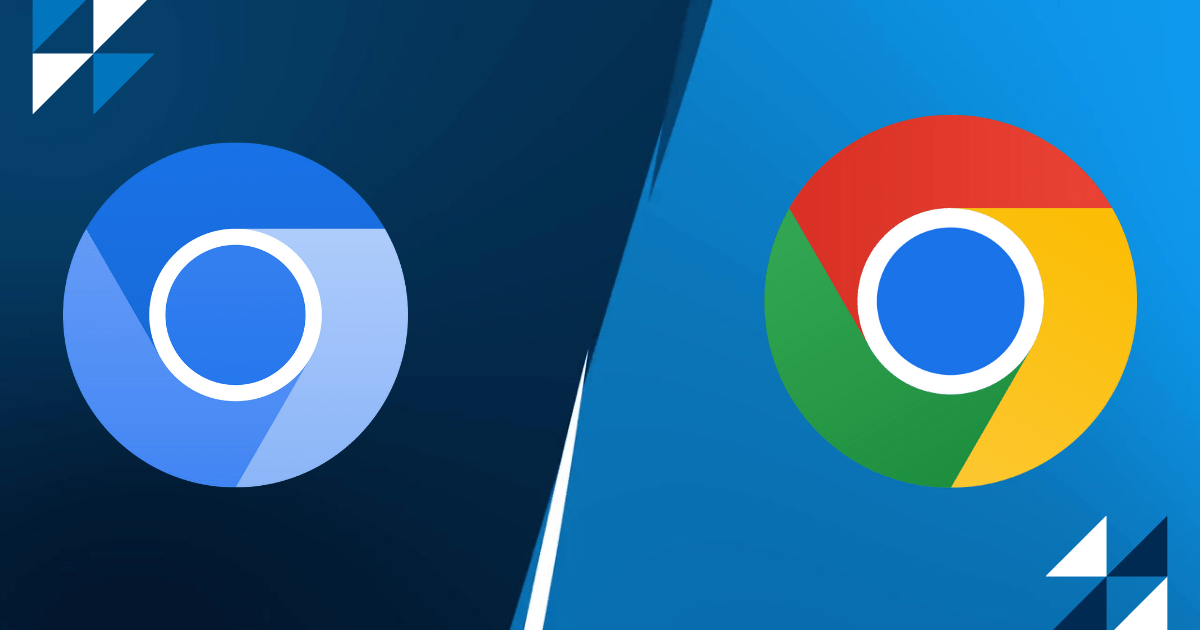
1. Source Code and Licensing
- Chromium: Open-source and maintained by the Chromium Project, it offers transparency and flexibility for developers who can inspect, modify, and distribute the code.
- Chrome: Proprietary software developed by Google, it includes closed-source components such as the integrated Flash player, PDF viewer, and some multimedia codecs.
2. Features and Functionality
- Chromium: Lacks some of the proprietary features found in Chrome. It does not include built-in support for Flash, auto-updates, or proprietary codecs for media playback.
- Chrome: Offers a comprehensive package with built-in Flash, auto-updates, and support for a wide range of multimedia codecs, providing a smoother user experience.
3. Updates and Security
- Chromium: Requires manual updates, which can be a hassle for non-technical users. However, the open-source nature allows for quick security patches from the community.
- Chrome: Features an automatic update system that ensures users always have the latest security patches and features, providing a hassle-free experience.
4. User Interface and Experience
- Chromium: The interface is minimalistic and may require additional configuration for an optimal user experience. It’s geared towards users who prefer customization and control.
- Chrome: Offers a polished, user-friendly interface with features like password management, synchronization across devices, and a vast library of extensions and apps.
5. Privacy and Data Collection
- Chromium: Does not include Google’s proprietary tracking and data collection mechanisms, offering a more privacy-focused browsing experience.
- Chrome: Collects user data for Google services like personalized ads and search suggestions. While this can enhance the user experience, it raises privacy concerns for some users.
Pros and Cons
Chromium
Pros:
- Open-source and customizable
- More privacy-focused, without Google’s tracking
- Faster updates for tech-savvy users
Cons:
- Lacks some proprietary features (e.g., Flash support, auto-updates)
- Manual updates can be cumbersome
- Requires more technical knowledge for optimal use
Chrome
Pros:
- User-friendly and feature-rich
- Automatic updates ensure security and functionality
- Wide support for multimedia codecs and plugins
Cons:
- Proprietary with less transparency
- Includes Google’s tracking and data collection
- Less control over the browsing experience
Ready to enhance your software quality and accelerate your time to market? Contact us today at sales@stelotechnology.com to request a customized quote for your business!
Use Cases: Which One is Better for You?
Choose Chromium if:
- You are a developer or tech enthusiast: Chromium’s open-source nature allows for customization and experimentation.
- Privacy is a priority: Without Google’s tracking mechanisms, Chromium offers a more private browsing experience.
- You prefer manual control: If you like having control over updates and configurations, Chromium is the way to go.
Choose Chrome if:
- You are a general user: Chrome’s user-friendly interface and feature set make it ideal for everyday browsing.
- You prefer convenience: Automatic updates and built-in features like Flash and PDF viewer provide a seamless experience.
- You use multiple Google services: Chrome integrates smoothly with other Google services, enhancing your overall experience.
Conclusion
Both Chromium and Chrome have their unique advantages and drawbacks. Chromium is perfect for those who value customization, transparency, and privacy, while Chrome is designed for users who prioritize convenience, ease of use, and a rich feature set. Your choice ultimately depends on your specific needs and preferences.
By understanding the key differences and benefits of each, you can make an informed decision that best suits your browsing habits. Whether you opt for the open-source flexibility of Chromium or the user-friendly, feature-rich environment of Chrome, both browsers offer excellent performance and reliability.