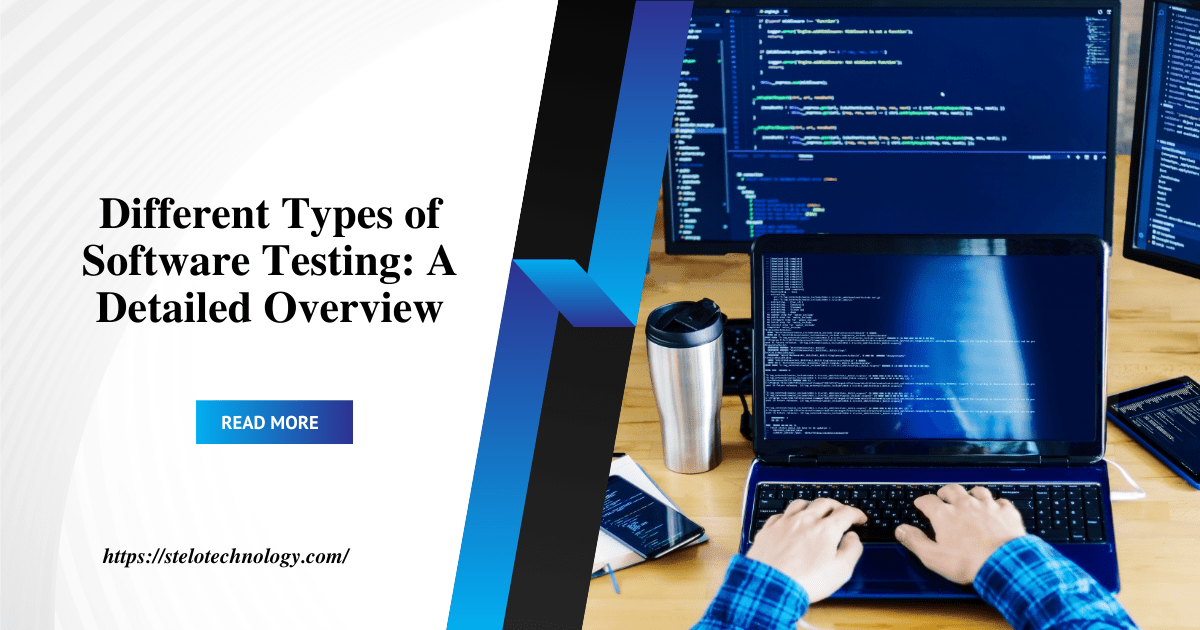Software testing is an important phase of the Software Development Lifecycle (SDLC). It ensures quality, performance and reliability in software. It involves evaluating a software system or application and verifying it meets the specified requirements. There are many types of software tests, each with a specific purpose.
This article gives a complete overview of different Types of Software Testing, their importance, and best practices.
Table of Contents
Functional Testing
Functional testing is concerned with verifying the software’s ability to function as specified according to the requirements. This involves testing specific functions or features using appropriate inputs and examining outputs. This type of test ensures the functionalities of an application work as expected.
Types of functional testing
- Unit Testing is a type of testing that developers perform to test individual modules or components in order to verify they work correctly.
- This type of test checks the interactivity between modules or components. This type of testing identifies problems related to data flows and interface mismatches.
- System Testing: System testing is the evaluation of the entire and integrated software system in order to ensure that it meets the requirements. It is a comprehensive test that focuses on end-to-end application functionality.
- Acceptance Testing: This is done to ensure that the software is up-to-date and meets all the requirements. This includes beta testing by external users and alpha testing by internal staff.
Non-Functional Tests
Non-functional testing evaluates non-functional aspects such as performance and usability. It is used to ensure that software meets quality criteria that functional testing does not cover.
Types of non-functional testing
- Performance testing is a type of software testing that evaluates how fast, responsive, and stable the software is under different conditions. This includes stress testing and load testing.
- Usability Testing: The purpose of usability testing is to determine how user-friendly and easy the software will be. It involves evaluating user interfaces, navigation and the overall user experience.
- Security Testing: Security tests identify vulnerabilities and make sure that the software is protected from threats and attacks. This includes penetration testing and vulnerability scanning.
- Compatibility Testing: Compatibility tests check whether software is compatible with different devices, operating system, browsers and environments.
- Reliability Test: Reliability tests evaluate the software’s performance under specific conditions over a specified period. It makes sure that the software can be relied upon and handle errors with grace.
Manual Testing
Manual testing is when testers manually execute test cases, without using automated tools. Testers must act as users and observe how the system behaves. Manual testing is necessary for exploratory testing, usability testing, and ad hoc testing where human judgment is important.
Benefits of manual testing
- Flexible: The testers can adapt quickly to changes in the application and explore various aspects.
- Human Insight: Testing by humans can uncover issues that automated tests may miss.
- Manual testing is more cost-effective for small projects: If you are working on a small project or a one-time test, it can be cheaper to use manual testing than automate the tests.
Ready to enhance your software quality and accelerate your time to market? Contact us today at sales@stelotechnology.com to request a customized quote for your business!
Manual Testing: Its Disadvantages
- Manual testing is labor-intensive and slow, especially when it comes to large applications.
- Human error can lead to inconsistent results.
- Manual testing is not suitable for repetitive tasks. Repetitive tests can be tedious and inefficient.
Automated Testing
Automated testing is a method of testing that uses scripts and specialized tools to automate the execution of test cases. This is perfect for testing that needs to be performed frequently, such as regression and performance tests.
Benefits of Automated Testing
- Automated testing is much more efficient than manual testing, particularly for large test suites.
- Accuracy: Automated testing is less susceptible to human errors, providing consistent and reliable outcomes.
- Reusability: Tests scripts can save time and effort by being reused in multiple testing cycles and projects.
- Continuous Integration: Automated tests can be integrated into continuous integration/continuous deployment (CI/CD) pipelines, ensuring rapid feedback and faster delivery.
Advantages and disadvantages of automated testing
- Initial Investment: To set up automated testing, you will need to invest in tools, scripts, and training.
- Maintenance: Test scripts must be updated and maintained as applications evolve.
- Limitation of scope: Automated testing may not cover every aspect of the application such as visual or user experience issues.
Software Testing Best Practices
- Set clear goals and objectives for your testing. Understanding what you are trying to achieve is important.
- Develop Comprehensive Test Plans: Create detailed plans outlining the scope, approach and resources for testing activities.
- Use a mix of testing types: Combine different types (functional, nonfunctional, manual, and automated) of testing to cover all aspects the application.
- Prioritize Test Cases. Prioritize test case based on their risk, impact, and criticality. Prioritize high-risk areas.
- Automate where possible: Automate repetitive tests and regression tests in order to reduce manual effort and improve efficiency.
- Continue to Review and Improve – Regularly review your testing strategies, tools and processes to ensure they are up to date with changing technologies and requirements.
- Participate Stakeholders. Engage all stakeholders in the testing process, including testers, developers, and users, to collect feedback and make sure that all requirements are met.
The conclusion of the article is:
It is important to understand the importance of different types and levels of software testing in order to deliver high-quality software. You can use functional, nonfunctional, manual and automated testing to ensure that your software meets desired standards and offers a seamless experience for users. Implementing the best practices for your testing efforts can enhance your software development process.