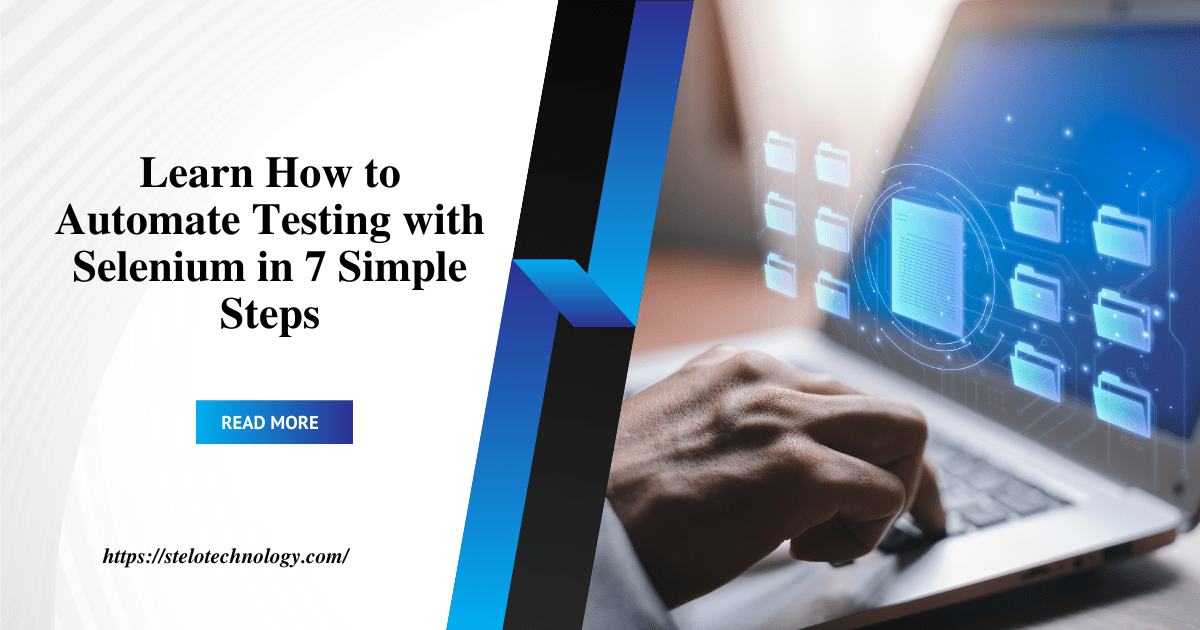Learn How How to Automate Testing with Selenium. Automation testing has become a necessary practice in modern software development environments, and Selenium provides an efficient means of automating browser-based tests efficiently. This guide will walk you through setting up and running automated tests with Selenium in seven straightforward steps.
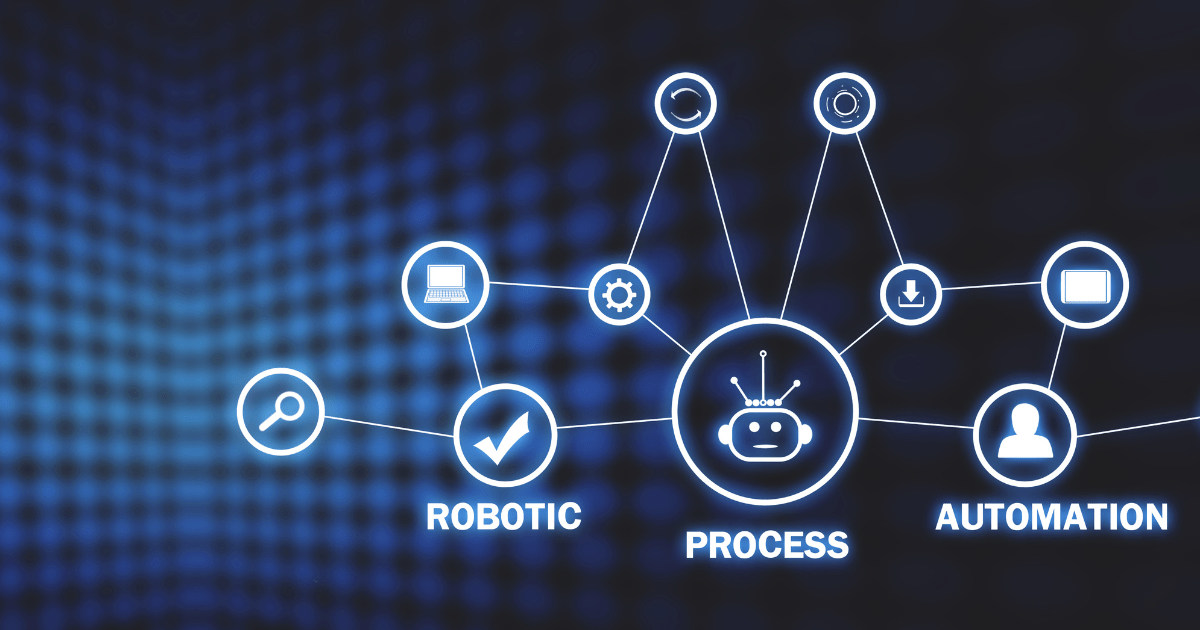
Table of Contents
Step 1: Understand Selenium
To get acquainted with Selenium, familiarise yourself with its basics. Selenium offers flexibility when automating web applications by supporting multiple programming languages and offering web browser control automation capabilities.
Step 2: Establish Your Development Environment
To get started with Selenium, the next step should be preparing your development environment. This involves installing Selenium WebDriver which allows programmatic control of web browsers; additionally you’ll require compatible browsers like ChromeDriver for Google Chrome or GeckoDriver for Firefox as well as their respective drivers such as ChromeDriver or GeckoDriver respectively.
Step 3: Choose Your Programming Language
Selenium offers support for numerous programming languages, including Java, Python, C#, Ruby and JavaScript. Select one that best meets your needs or that is most widely utilized within your organization.
Step 4: Write Your First Test
Draft a simple script that opens a web browser and navigates directly to a website – for instance in Python this could include opening Google and verifying its title. This initial script will help ensure your setup is correct.
Ready to enhance your software quality and accelerate your time to market? Contact us today at sales@stelotechnology.com to request a customized quote for your business!
Step 5: Explore Selenium WebDriver API
To fully utilize Selenium WebDriver’s API and learn its various methods available for interrogating web elements, explore Selenium WebDriver’s API by diving deeper. Discover ways of finding elements using IDs, class names or XPaths; performing actions such as clicking buttons or entering text can all be accomplished here.
Step 6: Organizing Test Suites
As your test scripts expand, organize them into manageable suites to facilitate group testing for different components of your application. Consider testing frameworks like JUnit for Java or PyTest for Python that can assist with managing and running efficient tests.
Step 7: Implement Continuous Integration (CI)
To ensure timely execution during deployment, incorporate Selenium tests into a Continuous Integration/Continuous Delivery pipeline such as Jenkins, GitLab CI or GitHub Actions in order to automate these processes and provide continuous feedback about the health of your application.
Conclusion
Automated testing with Selenium can significantly enhance the quality and efficiency of your software development cycle. By following these seven steps, you can set up a reliable testing framework that helps identify issues early and speed up release processes.