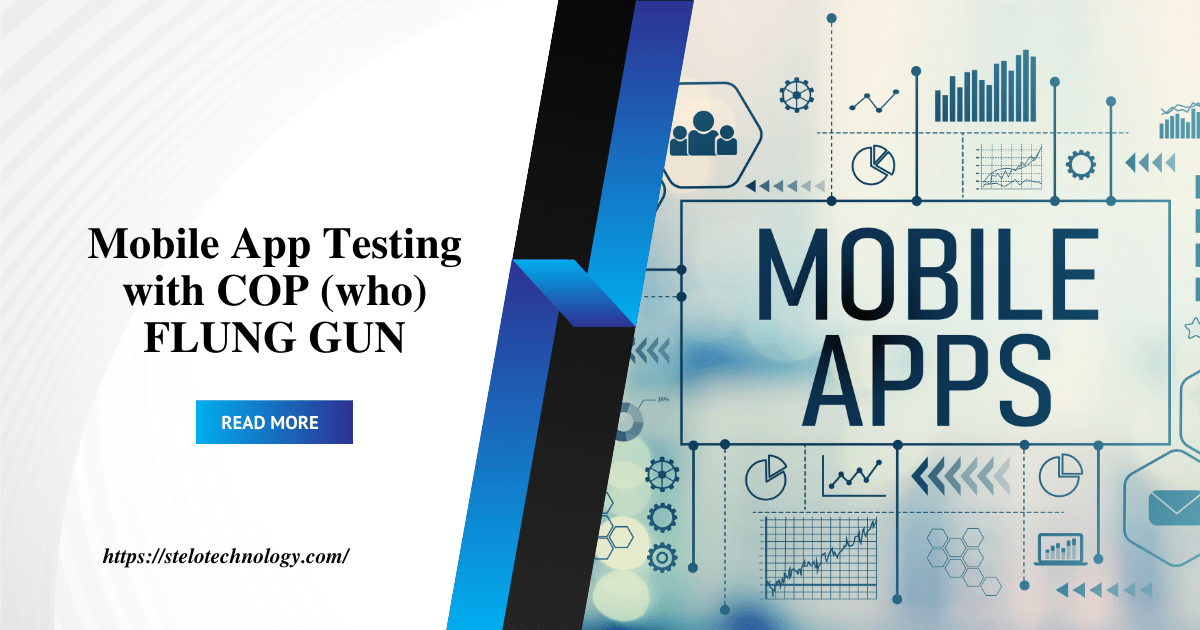Functionality and user scenarios may be the main considerations when evaluating any software (desktop or mobile). A comprehensive help file is typically included with software. Later, complicated and unusual workflows become the norm. However, the tendency is shifting in the age of mobile devices with a smaller help file and more natural methods to interact with software.
Mobile customers utilise applications while they’re on the go, thus network accessibility and data usage are important considerations while testing. Therefore, there are a number of Touch device characteristics to test for when developing mobile applications.
This mnemonic Mobile App Testing with COP FLUNG GUN is to remind testers of what to think about when they are creating tests. This is inspired by James Bach’s SFDPOT (San Francisco Depot) and Jonathan Kohl’s I SLICED UP FUN!
Table of Contents
Communication with Mobile App Testing with COP (who) FLUNG GUN
Although different people may use cellphones for various purposes, receiving and placing audio calls is their main function. What actions does your app take when incoming calls are interrupted? How do voice calls, text messages, and voice messages interact with your app?
How simple is it to use your application to answer, refuse, hold, or hang up a call? Test the app on a strong cellular connection with frequent hiccups and noises in addition to Wi-Fi.
Orientation
Mobile devices can be rotated by users at any time for a variety of reasons. People anticipate the app to continue focusing on the most fundamental features, regardless of their motivation for spinning the device. Do you try adjusting the orientation on the app’s signup page? when on a pop-up window? accompanied by alerts? using a touch keyboard? when completing a form?
Do you squeeze to zoom in and out, swipe between pages, and change orientation? Do the app’s size and alignment adjust according to orientation? Are users told if the app is not intended to change its orientation? Never test a mobile app while keeping it stationary at your desk; instead, take it with you to the pantry, the bathroom, or even your bed or a sofa to use while you’re travelling. Along with orientation, take a second to look
Ready to enhance your software quality and accelerate your time to market? Contact us today at sales@stelotechnology.com to request a customized quote for your business!
Platform
Examining, observing, and learning about the platform’s default apps is one method to comprehend it. In addition to those, keep tabs on and utilise the most downloaded and well-liked applications, such as Zyte, Flipboard, Instagram, and games like Temple Run and Draw Something. These apps will aid in understanding different gestures and how particular gestures might facilitate users’ task completion. These applications will aid in comparing the usability and user experience of the tested applications.
When it comes to Apple, you have to think differently because the company breaks the norms, thinks outside the box, and establishes trends. Heuristics like similar items cannot be used in this situation. So how can such a radical paradigm shift be tested? You must be an Apple enthusiast in order to test their products.
You would never comprehend why something is done a specific way unless you were a true apple enthusiast. Apple never wants customers to be concerned about the internal file system; instead, it concentrates on developing better ways for people to engage with software.
The fundamental ability to test remains the ability to observe, despite the necessity to alter heuristics and mindset. Even before you start an application or turn on your iDevices, observation is already underway. Have you noticed how iPads are carried by people? They appear to be genuine paper notebooks when they are protected by a tasteful leather casing. Have you ever seen how individuals use an iPad to take notes? Do they select a fresh file? Select “Save” Looking for the xxx.TXT file in a folder? Once you click,
Most tech-savvy people choose Android since it is an open platform that doesn’t impose any restrictions on users’ access to the OS. Users here anticipate that when they alter an option, every programme will act in the manner they choose. Do you create tests by talking to knowledgeable Android users? Do you test on unrooted mobile devices?
It’s beneficial to have a combination matrix that covers the most common screen size and resolution variables because there are numerous various display resolutions and OS versions available. Despite the existence of simulators, they would not work on a genuine device. The failure of the Android version of the game Temple Run is one recent example.
Function
The most popular type of testing for requirements encompasses everything a product does. Make sure that each function does its intended role and nothing more. Start-up, shutdown, interactions, multimedia, file access, navigation, user interface, cloud data syncing, etc. of the apps. Have all accessible interfaces been used? Have you completed the form with all necessary information? Did you make any adjustments?
Location
One of the important components that must be evaluated in mobile applications is location tracking. Mobile gadgets, in contrast to desktop devices, are frequently in motion. The majority of apps today have the ability to track your location; how simple is it for users to alter the settings? Are people made aware of their location tracking clearly?
Does your application follow the location tracking and other privacy rules of mobile platforms? How does the application behave when you travel from one area to another after losing your Wi-Fi connection? transferred between data networks? Never try a mobile application when stationary.
User Scenarios
Thinking about actual user situations for a mobile device and the application is a key component of mobile app testing. Think about how a tech-savvy user may approach a problem. Imagine using a smartphone for the first time, and how you would approach a task. Consider plausible, intricate user scenarios. List potential users, settings, often used situations, extreme scenarios, and undesirable circumstances.
Ready to enhance your software quality and accelerate your time to market? Contact us today at sales@stelotechnology.com to request a customized quote for your business!
Network
Because mobile applications are typically utilised while moving, Wi-Fi and cellular networks must be readily available, powerful, and reliable. How responsive is the application while switching between 3G, GPRS, and Wi-Fi? Does your programme automatically switch to Wi-Fi from a cellular network when it is available?
Gestures
Apps respond to gestures in this region of the world rather than clicks. People anticipate that all motions, across all apps, will function uniformly. Do gestures work with your application? No longer back and forward buttons; instead, navigation is done by swiping on the screen? Is it properly communicated that there are multiple pages accessible to swipe?
Do different multi-touch gestures work with your application? Does your software employ common gestures? Is the app’s use of gestures uniform?
Guidelines
Apple’s iOS Human Interface rules (HIG) and Android’s Design are the two most common mobile platforms with app development rules. These rules will make it easier to create standardised menus, gestures, and symbols for a certain platform.
There are requirements for app store approvals, similar to Apple’s requirements for app store reviews. Test for error handling, location tracking, user privacy, accessibility, logging, etc. using these recommendations. A significant change in policies, such as Apple preventing apps from using UDID to identify users, needs to be monitored and tested for.
Updates
The fact that upgrades occur more frequently on mobile devices than on desktops is another crucial point to take into account. When testing, it’s best to start with a version that is at least one older than the most recent, utilise the app, then upgrade to the most recent version that is currently available and watch the behaviour of the programme. Additionally, updates must be monitored to learn about new capabilities made accessible to app developers and how they might alter workflow or gestures already in use. It’s a good idea to browse the developer beta seeds and obtain app developer licences for a variety of platforms in order to learn about all the newest features.
Notifications
An application can let its users know when it has something for them by using notifications. What alerts are used by your application? How simple is it to enable or disable your app’s notifications? Uses local or push notifications, depending on the application? Only when there are no cellular networks is Wi-Fi used by iOS to provide notifications.
What actions does your application do when the device is asleep? If the screen is locked, how are the local notifications displayed? Are there too many alerts from the app? Check for all conceivable sound, vibration, and visual notification types.
What actions does your app take when it receives notifications from other apps? Test your application while enabling all applicable notifications from various apps. After deleting notifications, does your programme still work properly?
The first thing I do is gauge how quickly I could do a task that an app is designed for. Both time and taps are used as the units of measurement. For simple operations on any app, no user wants to spend more than a minute on their mobile device. After that, try more challenging tasks, alter the environment, switch between several networks, employ various gestures, and then introduce new mnemonics.
But this is just the beginning. Don’t limit yourself to being a custodian of conventional wisdom; instead, be the creator of your own wisdom, as stated in Lesson 47 in the book “Lessons Learned Software Testing.”