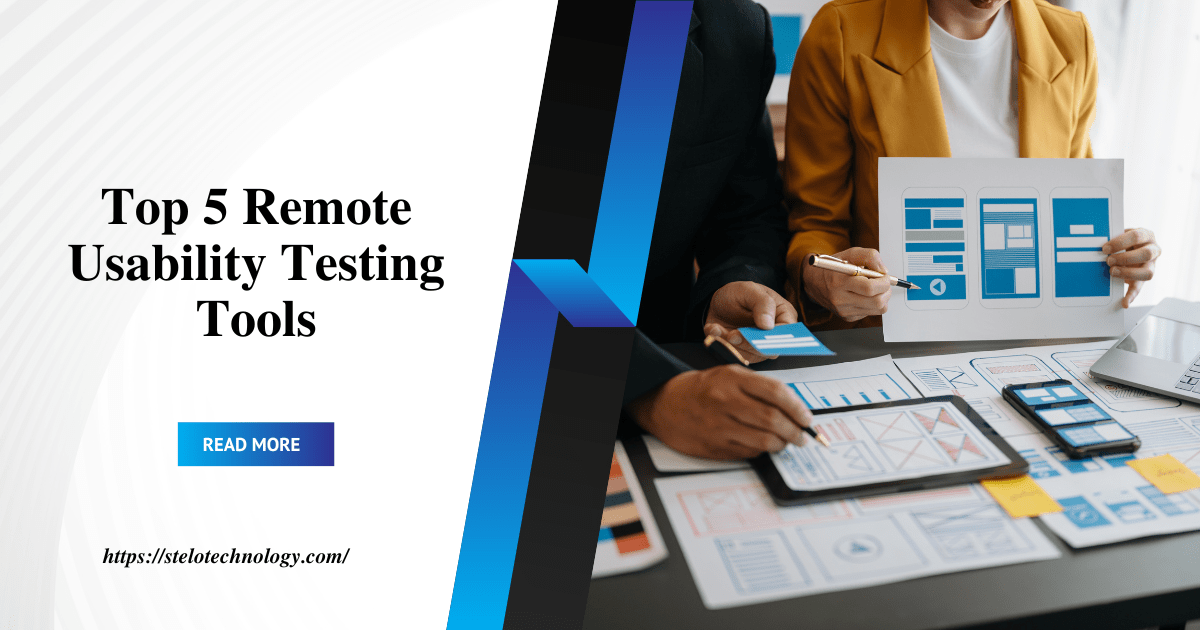In the digital age, user experience (UX) has become a critical factor in the success of websites and applications. To ensure that users have a seamless and enjoyable experience, usability testing is essential. Remote usability testing tools have emerged as invaluable assets, allowing designers and developers to gather feedback from real users without geographical constraints.
Here, we explore the top 5 remote usability testing tools that can help you optimize your website and application performance.
Table of Contents
Remote Usability Testing Tools

1. User Testing
UserTesting is one of the most popular remote usability testing tools available. It provides real-time video feedback from actual users, allowing you to see and hear their interactions with your website or app.
Key Features:
- Live Conversations: Conduct live interviews and watch users navigate your site or app in real-time.
- Video Recordings: Get video recordings of users’ sessions, complete with audio commentary.
- User Demographics: Choose participants based on specific demographics to ensure your target audience is accurately represented.
Benefits:
- Real-Time Insights: Immediate feedback helps quickly identify and address usability issues.
- Diverse Testing Options: From quick feedback to in-depth analysis, UserTesting covers a wide range of needs.
Pricing:
User Testing offers a custom pricing model based on your specific requirements and the number of tests you wish to conduct.
2. Optimal Workshop
Optimal Workshop is a suite of usability testing tools designed to help you understand how users interact with your site’s content and structure. It includes tools for card sorting, tree testing, and first-click testing.
Key Features:
- Card Sorting: Helps you understand how users categorize information, which is crucial for information architecture.
- Tree Testing: Allows you to test the findability of topics within your site structure.
- First-Click Testing: Determines where users click first when completing a task, providing insight into user intuition.
Benefits:
- Comprehensive Insights: Get a holistic view of your site’s usability with multiple testing methods.
- Ease of Use: Intuitive interface makes it easy to set up tests and analyze results.
Pricing:
Optimal Workshop offers a free plan with limited features and paid plans starting at $99 per month.
3. Lookback
Lookback is a powerful remote usability testing tool that emphasizes user interviews and live conversations. It enables real-time collaboration and feedback, making it an excellent choice for iterative design processes.
Key Features:
- Live Testing: Conduct live moderated sessions where you can interact with users as they navigate your site or app.
- Self-Test Mode: Allows users to record their screen and voice as they complete tasks on their own time.
- Team Collaboration: Share insights and recordings with your team, and collaborate in real-time.
Benefits:
- Flexibility: Supports both live and asynchronous testing, catering to different project needs.
- Detailed Feedback: High-quality video and audio recordings provide rich insights into user behavior.
Pricing:
Lookback offers a free trial, with pricing for the full version starting at $99 per month.
4. Maze
Maze is a rapid testing platform that allows you to test prototypes, wireframes, and live websites. It integrates seamlessly with design tools like Figma, Sketch, and Adobe XD, making it ideal for designers.
Key Features:
- Prototype Testing: Test clickable prototypes to gather user feedback early in the design process.
- Usability Metrics: Get quantitative data on task success, time on task, and user satisfaction.
- Reporting: Automatically generated reports with actionable insights and visualizations.
Benefits:
- Speed: Quickly set up tests and get instant feedback, enabling faster iterations.
- Integration: Seamlessly integrates with popular design tools for a smooth workflow.
Pricing:
Maze offers a free plan with basic features and premium plans starting at $25 per month.
Ready to enhance your software quality and accelerate your time to market? Contact us today at sales@stelotechnology.com to request a customized quote for your business!
5. Hotjar
Hotjar combines traditional usability testing methods with heatmaps and session recordings to provide a comprehensive understanding of user behavior on your site.
Key Features:
- Heatmaps: Visualize where users click, move, and scroll on your pages.
- Session Recordings: Watch recordings of user sessions to see how they interact with your site.
- Surveys and Feedback: Collect direct feedback from users through surveys and feedback widgets.
Benefits:
- Visual Data: Heatmaps and session recordings provide clear, visual data on user behavior.
- All-in-One Tool: Combines multiple usability testing methods in one platform, offering a holistic view.
Pricing:
Hotjar offers a free basic plan, with premium plans starting at $39 per month.
Conclusion
Choosing the right remote usability testing tool can significantly impact your website or app’s success. Each tool mentioned above has its unique strengths, and the best choice depends on your specific needs and budget. Whether you need real-time feedback, comprehensive analytics, or seamless integration with design tools, these top 5 remote usability testing tools offer powerful solutions to enhance your UX design process.
Investing in usability testing is not just about improving user experience; it’s about understanding your users, meeting their needs, and ensuring your digital presence stands out in a competitive market. With the right tools, you can gain invaluable insights that drive informed design decisions and create exceptional user experiences.